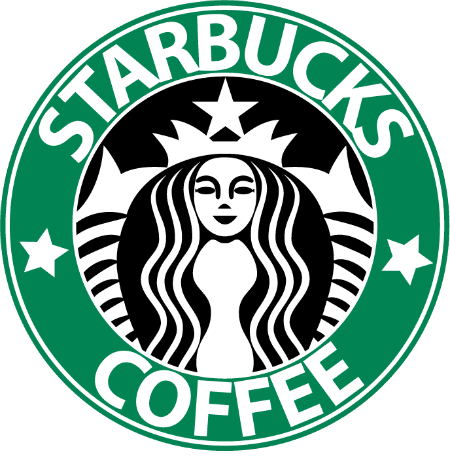In the run-up to Christmas and the New Year business gets hectic (even stressful). You may find you are using our new Automatic Holiday Carryover feature to automatically apply any carryover leave. Or perhaps you are hanging accrued hours or gifting some of your top team-members with bonus time off.
Today we are announcing Bizimply’s new feature, the Time-Off Adjustments Report. The report allows managers (who have the right permissions on their Bizimply account) to gain greater visibility on holiday adjustments made to their team members’ time-off balance. It also allows you to track what changes other users make and when.
This will help you keep track of hours for your team’s time off while seeing what managers made the changes, giving you more transparency in running your business.
Ideal for HR, Payroll and Payroll administrators
The Time-Off Adjustments Report allows you to gain greater insight into your time-off processes. It will enable you to:
- Easily see accrued hours adjustments made to accrued hours or days
- Simply gain visibility of holiday adjustment carryovers
- Use the notes feature to see if an adjustment has been made for bonus time off
- See what managers made what changes
Setting Time-Off Adjustments Up
- Go to ‘Reports’
- Go to Employee Reports
- Select Time Off Adjustments
- Select the Date Range, Location, and Employees
- Select ‘PDF’ or ‘CSV’
- Click ‘Export’
In this report you will be able to see:
- Employee name
- Employee number
- Location Adjustment Date
- Days (if an adjustment is made in days)
- Hours (if an adjustment is made in hours)
- Applied On Date —- the date the adjustment was applied/ is to be applied
- Adjusted by – who created the adjustment
Please note: due to the newness of this report, some historical Time-Off adjustments may not be reported in full, and will be missing information on who made the adjustment.
Click here to see help article
Phone: +353 1 254 2524 (IE) or +44 203 642 5644 (UK)
Email: [email protected]