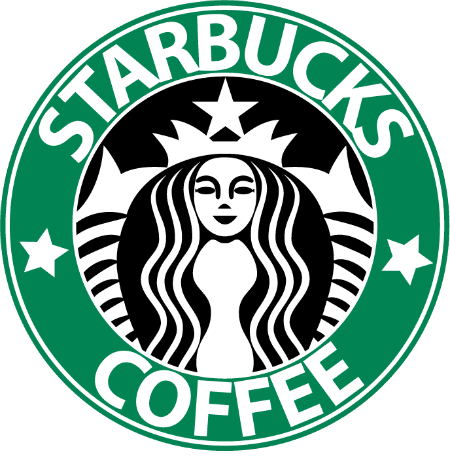Download your Free Excel Rota Template Today
Simplify Your Weekly Team Planning with This Free Excel Rota Template
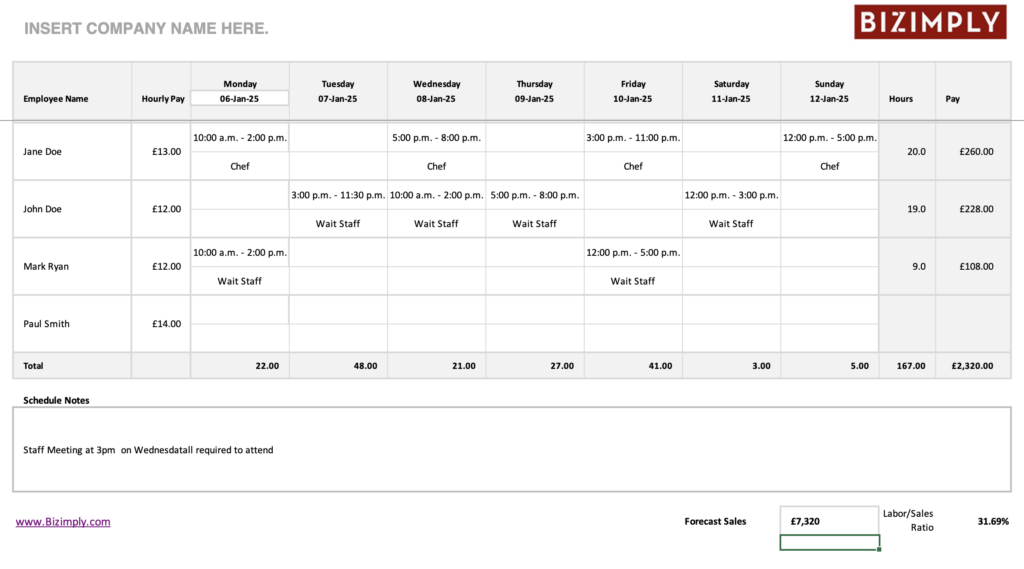
ROTAS
MADE
SIMPLE
About this Free Excel Rota Template
Planning your staff rotas with pen and paper can be very tedious. While rota planning software like Bizimply is often the ideal solution, some teams may not yet be ready to adopt that technology. For those businesses, we’ve created this free Excel rota template as a cost-effective, easy-to-use tool to simplify staff scheduling.
How to Use This Rota Template
The rota template contains two tabs:
- Schedule Tab: This is where you build your rota. Enter employee names and pay rates, select the start date for the weekly schedule, and assign shifts and positions from the dropdown menus. Hours worked and gross pay will be calculated automatically. To delete a shift, right-click and select “Clear Contents,” or choose a blank option from the dropdown menu.
- Admin Tab: This is where you can create and manage popular shifts and positions. Edit start and end times using the 24-hour clock format. Changes here will automatically update the dropdown options in the Schedule tab.
Create your rota
To create your rota, click on the Schedule tab. Start by selecting the desired start date for the weekly schedule in the Week Commencing field. Enter all employee names in the designated column. Assign shifts and positions for each employee using the dropdown menus provided. The template will automatically calculate the total hours worked and gross pay based on the shifts and pay rates entered.
Template Protection
Sheet protection is enabled to prevent accidental changes, but you can turn it off using the password “opx” if needed.
This Excel rota template is perfect for restaurants, hotels, healthcare, and other businesses looking for a simple and effective way to manage staff scheduling while saving time.

Get to know Bizimply. Our Product Experts will guide you through our solution with a 15-minute Zoom Demo