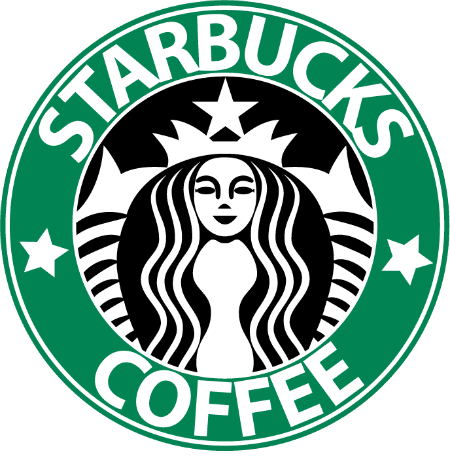Recently I received a request to encrypt some part of data that was already in my client’s app. I don’t want to share too many details, so let’s say it was a few columns of an existing table that already contained some data.
So my task was to encrypt all existing records, delete non-encrypted data and save all future records as encrypted. Sounds cool!
Lockbox
What I needed was a simple ruby gem that would help me with all the above tasks. I found Lockbox or – the Lockbox found me! I’ve read about it some time ago in RubyWeekly newsletter. It offers migrating existing data, encrypting columns, decrypting fields on the fly if you need to display them somewhere in the views, etc.
The Plan
Since our app is used 24/7 we didn’t want to put it in the maintenance mode, we had to split the update into a few steps without causing any downtime. I came up with this solution:
- Add Lockbox to gemfile, add new columns to persist encrypted data, update model to migrate existing data
- Add
ignored_columnsattribute to model (to remove columns in next step without any downtime) - Remove non-encrypted columns from table
- Remove
ignored_columnsattribute
This required 4 pull requests creation, 1 task execution, and zero downtime 🙂
Execution I started by adding gem 'lockbox', '~> 0.4.6' to the Gemfile and generating Lockbox master key.
Lockbox.generate_keyThis key had to be added to all secrets (in dev, staging, production, and test environments). I also created lockbox.rb file inside initializers/ folder.
After that Lockbox was ready to go, so I could start work on the encryption of my desired model. Let’s say that I wanted to encrypt our clients’ correspondence data. Inside the Client::Address model, I had to encrypt the following fields: street, city, postal_code, country, phone_number
So inside models/client/address.rb I had to add:
class Client::Address < ActiveRecord
encrypts :street, :city, :postal_code, :country, :phone_number, migrating: true
end
Notice last part of it – migrating: true. This is crucial for next step – migrate existing data. But before that, I had to create new columns for encrypted data. So I came up with the following migration:
def up
add_column :client_address, :street_ciphertext, :text
add_column :client_address, :city_ciphertext, :text
add_column :client_address, :postal_code, :text
add_column :client_address, :country, :text
add_column :client_address, :phone_number, :text
change_column :client_address, :street, :string, null: true
change_column :client_address, :city, :string, null: true
change_column :client_address, :postal_code, :string, null: true
change_column :client_address, :country, :string, null: true
change_column :client_address, :phone_number, :string, null: true
end
At this point no null: false constraint could take place – adding not_null columns to existing records would paralyze app. Also null: true had to be added to existing columns – from now on we would save new records only to _ciphertext columns.
After successful migration, there was only one thing missing. Data migration itself! Thanks to Lockbox, this is done by running a simple command in the rails console. After merging the above changes, I had to ssh to production environment and run
Lockbox.migrateAt this point, all existing data was migrated to _ciphertext columns. But I needed more – I needed to remove non-encrypted columns with sensitive data saved in plain text!
Step II
First of all, I removed migrating: true from models/client/address.rb model – this was no longer needed. Next thing was migration:
def up
change_column :client_address, :street, :text, null: false
...
endFor all _ciphertext columns I added not_null constraint, since we’re already saving records to that columns and none of them was empty anymore. And the most important part of this pull request was adding ignored_columns to Address model. Since in the next PR I wanted to remove all unnecessary columns this was crucial at to add this at this point.
class Client::Address
...
ignored_columns: %w[street city postal_code country phone_number]
...
endStep III
This part is only about removing non-encrypted columns. So it included only this migration:
def up
remove_column :client_address, :street
remove_column :client_address, :city
remove_column :client_address, :postal_code
remove_column :client_address, :country
remove_column :client_address, :phone_number
endThanks to ignored_columns this could be deployed without causing any downtime to the app. From this point, there were no decrypted clients’ address data in our database.
The last step was to remove ignored_columns attribute from the Address model.
Conclusion
Encryption was definitely worth adding and considering fact that this update was deployed on Friday after 2 a.m. with no issues, this shows that process is very easy. At least on that set of data that I had to encrypt.