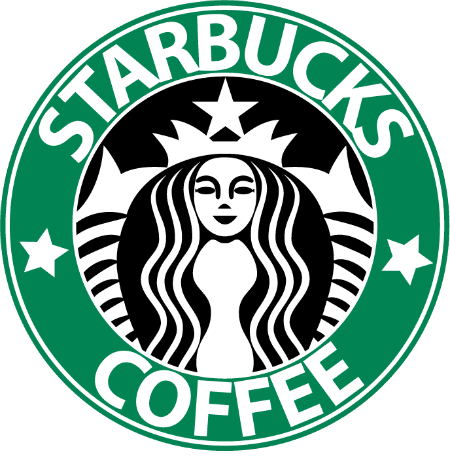No matter if you are working in a restaurant, corporate office or care home, having daily task lists assigned or written up for you will increase your productivity throughout the day and make sure you get all those jobs done.
Often we can be under pressure at work, especially in different periods of the year with the likes of holiday season, sales, or an increase in illness.
Having a daily task list can help you identify and prioritise the actions that need to be taken on your shift and it can help you to eliminate feeling overwhelmed and in control.
Having a daily task list is the best way to stay on top of all your duties and can even be a way to identify other tasks that you may need to start doing in order to improve operations of the business.
Daily Task Lists also reassure managers or owners that employees are fulfilling their roles to a high standard and they can trust their employees to take care of business.
What do Daily Task Lists consist of?
- List of activities that need to be completed on shift,
- Goals and objectives
- Possible purchases that need to be made
- Deadline on completion of the task so you can stay on top of things
- Progress of outlined task
So what is an Employee Task List?
Usually created and assigned by the manager or supervisor, an employee task list is the list of tasks that must be completed by the employee on their shift. Sometimes they can be fulfilled over a number of shifts or if they are smaller, everyday tasks they can be completed in one. It provides the employee with guidance on what they should be doing, why they are doing it and instructions on how to complete the assigned tasks.
It is a way for managers to ensure that employees are staying on top of their workload, being efficient in the workplace and instilling a routine in them that encourages productivity whilst on shift.
Daily Task Lists are presented in different ways, some organisations may just use pen and paper which runs the risk of getting destroyed or lost. Other organisations may install a software or have a software that incorporates a Task List feature within it, like Bizimply!
These companies are at the top of their game, digitising your checklists keeps your team accountable and gets the best out of your employees.
How is an employee Task List useful?
Not only does an employee Task List ensure standards are consistently met within the company by all employees, but it helps to reduce work related anxiety and stress levels.
The last thing you want is your employees to feel overwhelmed in work, whether it’s from too much work or pressure, or an increase in footfall and workload. Organise your tasks with to do list templates. This way, you can stay organised and prioritise your tasks.
Having this list can reassure your staff what is expected of them and if they can complete the duties outlined they are working on the right tasks.
Daily Task Lists are a simple way of keeping your employees more engaged and productive on shift which in turn, accelerates the operations of the business too.
Daily Task Lists allow us to;
Prioritise
We can prioritise tasks and what we feel is the best way to fulfil the workflow of duties that need to be completed. There is no right figure as to how many tasks should be on your daily list as it will depend on the project, the role or even the day and season you are in.
However, it is important to be realistic about the number of tasks you can complete.
Some tasks will not take as long to complete as others would so it will be easier to tick some off the list within a short time frame. When it comes to bigger projects, just ensure that you are making small progress with these each day so you can continue with them and finish within the deadline.
Eliminate unnecessary tasks
Doing regular reviews of the daily tasks you are being assigned or assigning is important to identify tasks that may take up your time and see no benefit from. For example; perhaps you hold a regular meeting to get updates on a current project or activity and discuss what the next steps should be but these are never carried out.
This is a waste of time and would probably be more beneficial to scrap the project altogether or revisit it when the time is right. Eliminating the task will allow for more time to complete other tasks and focus on the right standard.
Should more important tasks be completed first?
It is more than likely that the more important tasks are the more difficult or time consuming ones so approaching these first may be off putting. However, getting them done and out of the way will make you feel more at ease because you know you have accomplished the bigger tasks and those of a higher importance.
Track recurring tasks
Are you aware of how long recurring tasks take to complete? They should be second nature at this stage when completing them regularly but it doesn’t mean they won’t take time. Have you considered tracking how long it takes you to complete these tasks and if they can be completed within a quicker time frame.
How does Bizimply help employees manage their Daily Task Lists?
How do you manage this when you have multiple locations & multiple teams operating?
Consistency is key, and communication upward and downward needs to be formalised; it’s vital that all of your locations are following the same steps when opening to prepare your business for trade & closing down.
There also may be points throughout the day where you want your teams to complete certain tasks which will allow the business to operate smoothly whilst in-line with current Health and Safety legislation.
Daily Task Lists allow you to create bespoke checklists, assign these to locations and most importantly, know when they have been completed and by who.
Interested in knowing more about Bizimply and how it can save you money and time?
Schedule a call with our solution consultants below;
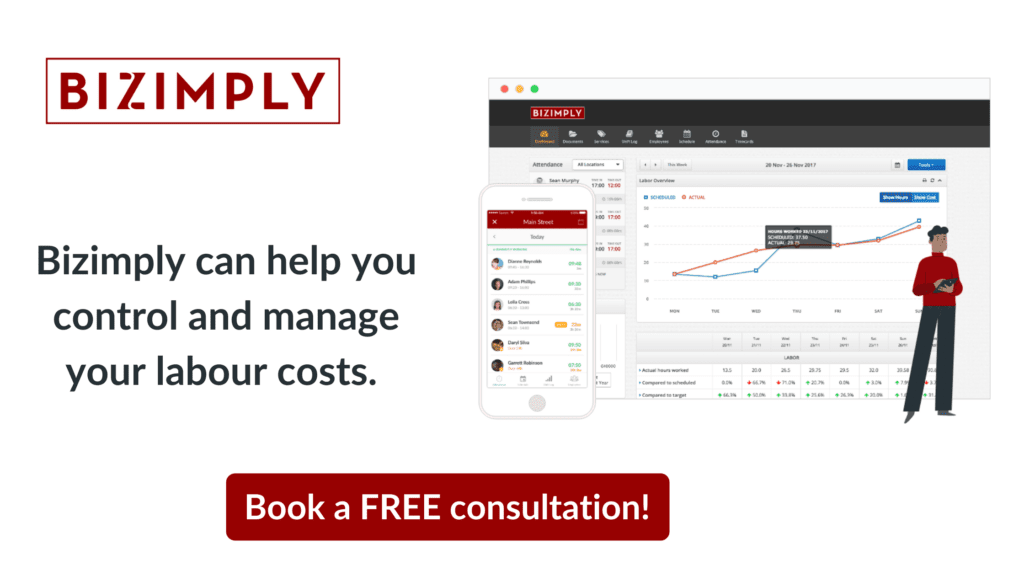
Here we’ll show you:
- How to set up Daily Task Lists in Bizimply
- How to complete Daily Task Lists
How to Set Up Daily Task Lists in Bizimply
Note: You must have admin access to create a Daily Task List
- Login to Bizimply
- Click on your name/username in the top right and go to ‘Settings’
- On the left side of the screen, click on ‘Shift Log Setup’
- Click on ‘Daily Task List’
- Click the blue button ‘Create New List’
- Fill in the fields as required, deciding on what locations this Task List will appear in and who the email recipient for the completion of this Task List will be
- Click the blue ‘Save’ button
- Add tasks and choose whether they are required tasks to be completed
- Click the blue ‘Save’ button
You have now successfully created a Task List.
Below is a short video on how to set up COVID-19 Return To Work Task Lists which follow the steps outlined above.
Once Task Lists have been established, here’s how managers can fill them out on a daily basis:
How to complete Daily Task Lists
- Login to Bizimply
- Choose the location
- Click on the ‘Shift Log’ icon
- On the left-hand side under Logbook, click ‘Daily Task Lists’
- Click ‘Start’ on the list you wish to complete
Managers can open the list, track if tasks have been completed or not, and on completing the list, and email is sent to a chosen individual to be updated on the status of the list and if it has been fully completed or not.
The use of Daily Task lists ensures uniformity in completion of safety measures, while also giving notice, and a record, to those who aren’t onsite every day that tasks are completed.