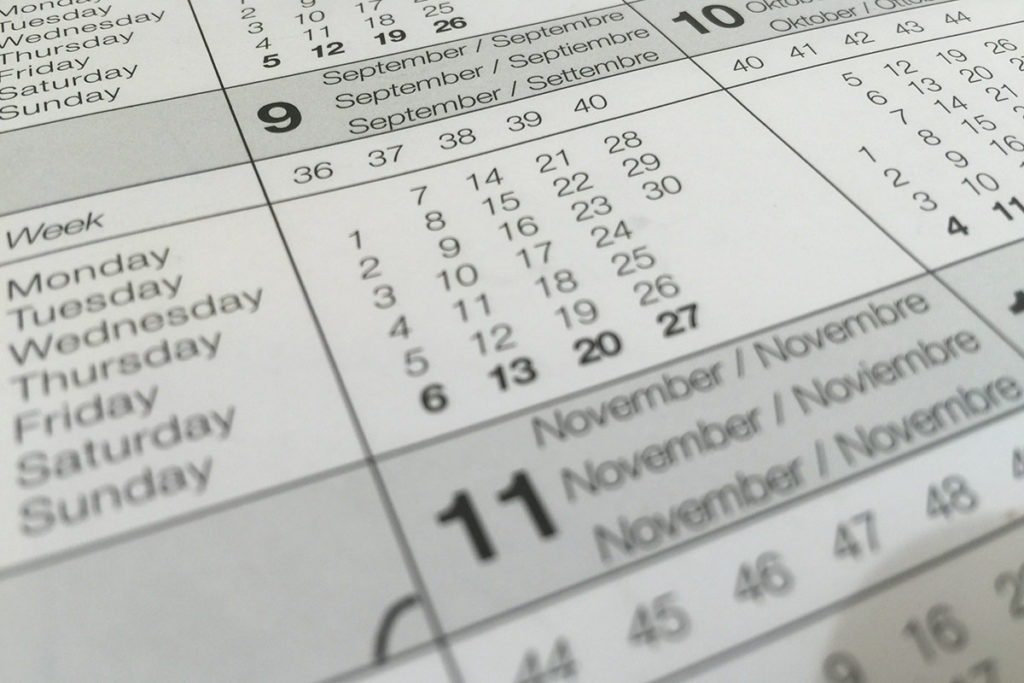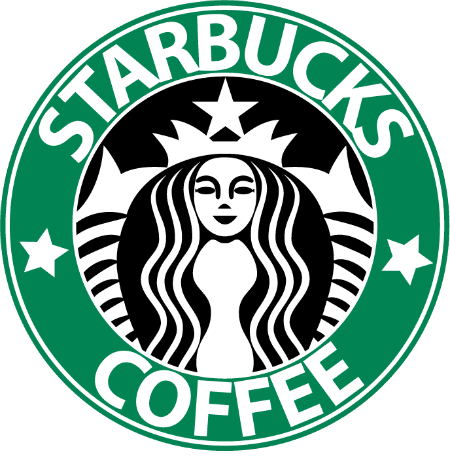While the current lockdown circumstances have forced many businesses to suspend operations temporarily, at Bizimply we believe in making the most of this downtime. Right now, learning is one of the most accessible and important activities to undertake.
We thought we’d share some of our experience in enhancing workforce management to help our customers get the most out of this time off by educating managers who are looking to learn more about scheduling and rostering staff.
Scheduling is a near-universal requirement in the hospitality and retail business. These industries primarily employ hourly-paid workers whose working time fluctuates based on demand and seasons. Therefore, almost every manager has come face-to-face with the responsibility of creating schedules consistently. We, at Bizimply, have pioneered a few innovative ways to build rotas/schedules for your ever changing business circumstances.
Creating Popular Shifts
One of the biggest issues with scheduling is that they are constantly subject to change. Many shifts are the same but for different people or different days and if done manually, can create time-consuming, repetitive and worst of all, unnecessary work. Savvy managers can spot the patterns in their rotas with specific shifts appearing more often than others. These are what we call ‘popular shifts’.
Whilst incredibly useful, when scheduling in spreadsheets, popular shifts can be hard to implement without good knowledge of Excel formulas. Even then, it can be awkward to track and store. That’s why cloud-based online scheduling services like Bizimply include this as a core feature, allowing managers to simply customise them without any technical input.
Managers can take advantage of our popular shift feature and save hours of their time. For example, a restaurant may have a standard eight hour shift from opening to closing time. Popular shifts allows you to create ‘templates’ by setting regularly used shift times that can be dragged and dropped to multiple employees so that they’re reused and repurposed time and again.
Copying Schedules by Week
Another way of building schedules quickly & reliably is by copying them week-by-week. This method is best when your business employs hourly-paid workers but deploys very similar schedules every week. If your rota-building is done in Excel, this can be done manually by copying the same sheet to a new file. There are some drawbacks to this method, however. Excel can contain lots of personal data at times, and there are no checks to ensure that managers are sending out schedules in the correct manner. For example, what if a student worker specifically requests a cap on the number of hours available to work, and in previous schedules they worked above-said threshold? By coping schedules without automatic compliance checks, managers can inadvertently schedule more hours for someone than they are legally allowed to. This does not diminish the time-saving power of copying a similar schedule. Hours can be saved every week instead of building schedules from scratch every time. However, some shortcuts need safeguards to reduce preventable risk. For example, what if an employee’s wage increases? How can businesses securely shave time off this process in a way that benefits the whole business?
Bizimply integrates both the operational and HR functionality into schedule creation to reduce its administrative burden. Bizimply takes into account essential employee information such as their pay rate and minimum/maximum workable hours allowance and calculates the schedule’s impact on the business before it is published. In Bizimply, compliance breaches are flagged as warnings to notify managers of potential conflicts and weekly gross labour costs are also generated based on hours scheduled to help managers manage their budgets.
Sending Out Schedules
One of the biggest challenges while building schedules is communicating them en masse to your staff. Before the days of digitalisation, many schedules were printed and pinned to the wall – leaving it up to each employee to check their own assigned hours for the week. Nowadays, it is more convenient to make use of technology to communicate information on a regular basis. Some businesses make use of WhatsApp, the instant messaging service, to share images of rotas to employees. However, there are many concerns over whether using WhatsApp to communicate business information can unnecessarily increase business risk. Businesses need a reliable, one-to-many method of communicating weekly schedules and their inevitable amendments to their staff.
What are the signs that you’re getting schedule sharing right? For one, done correctly, you ensure that each employee only receives the information they need for the week. This is a big failing of WhatsApp groups and is partly why some consider it a breach of GDPR, as each employee has access to other staff’s hourly shift information. The problem lies with the separating out of information per employee, as though this a necessary step to remain compliant, done manually, this can take a great chunk out of a manager’s day.
We recognise this problem, and that is why Bizimply automates this step for you. Bizimply’s intuitive scheduling offers the ability for managers to easily publish schedules in-app, and send via email to only the employees that need to see it – and only their shift times. Changes can be easily made to the same rotas afterwards, and these changes will only be sent by email to those affected by the adjustment, saving your employees from a barrage of mostly irrelevant messages.
Conclusion
We’ve explored a few ways that scheduling can be streamlined by managers. Ideally, the perfect scheduling process should only take a few clicks by using Bizimply If you’d like more advice on better scheduling practices, don’t hesitate to contact us by phone, email or social media:
Phone:
(UK) +44 203 642 5644
(IRE) +353 (1) 254 2524
Email: [email protected]
Help Centre: Click Here
Twitter DM: @Bizimply
LinkedIn: Bizimply