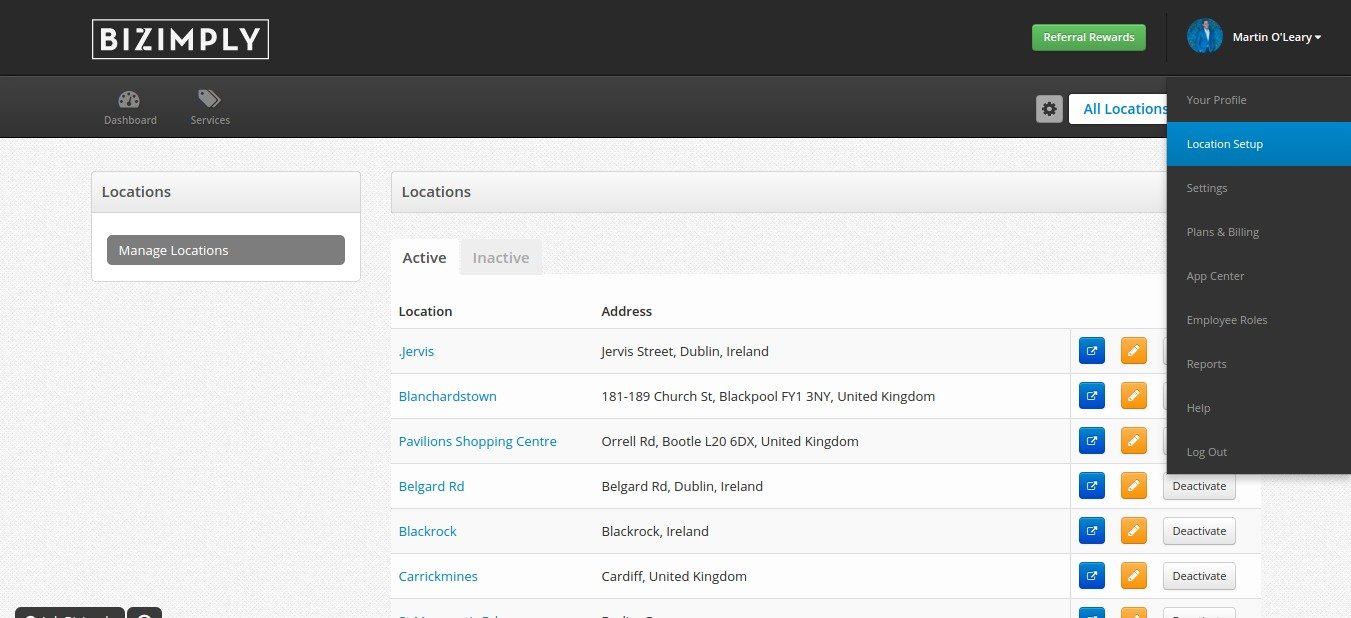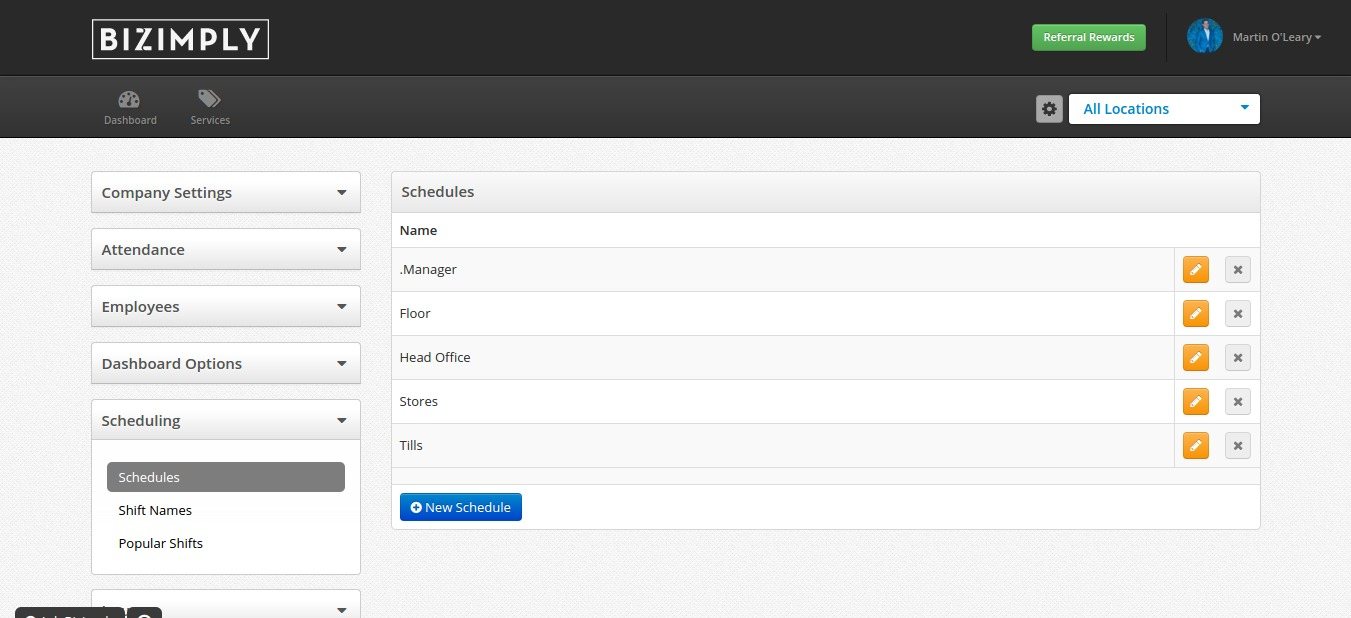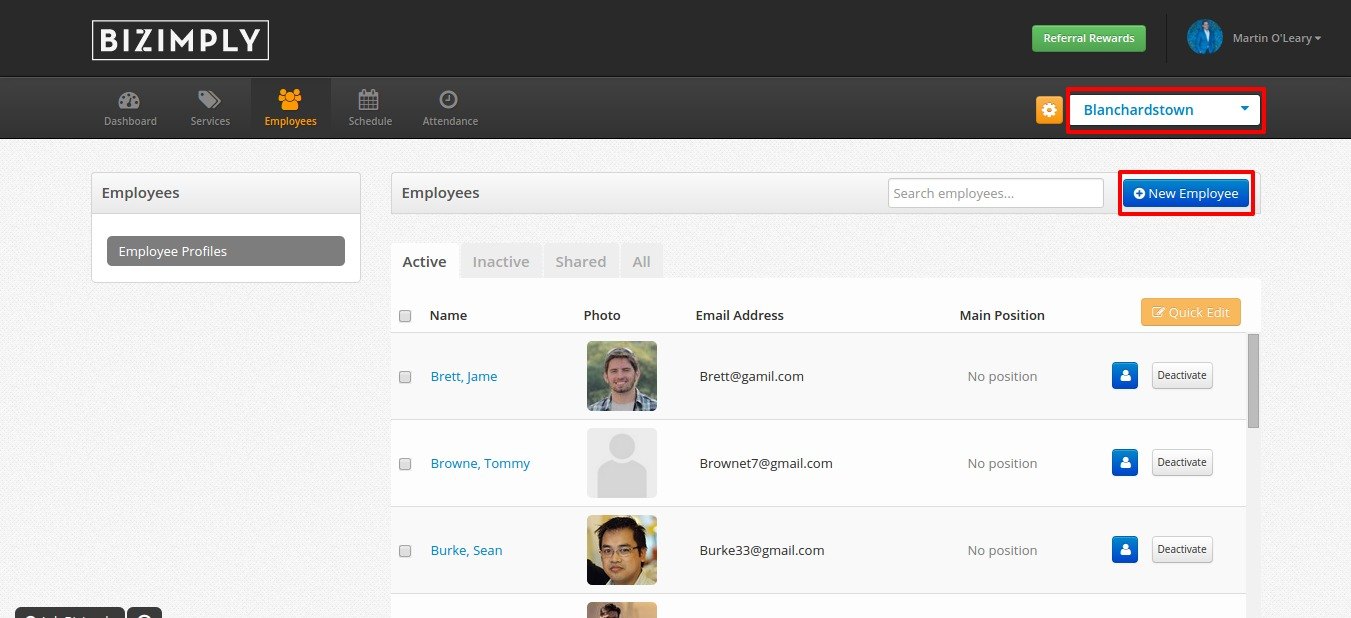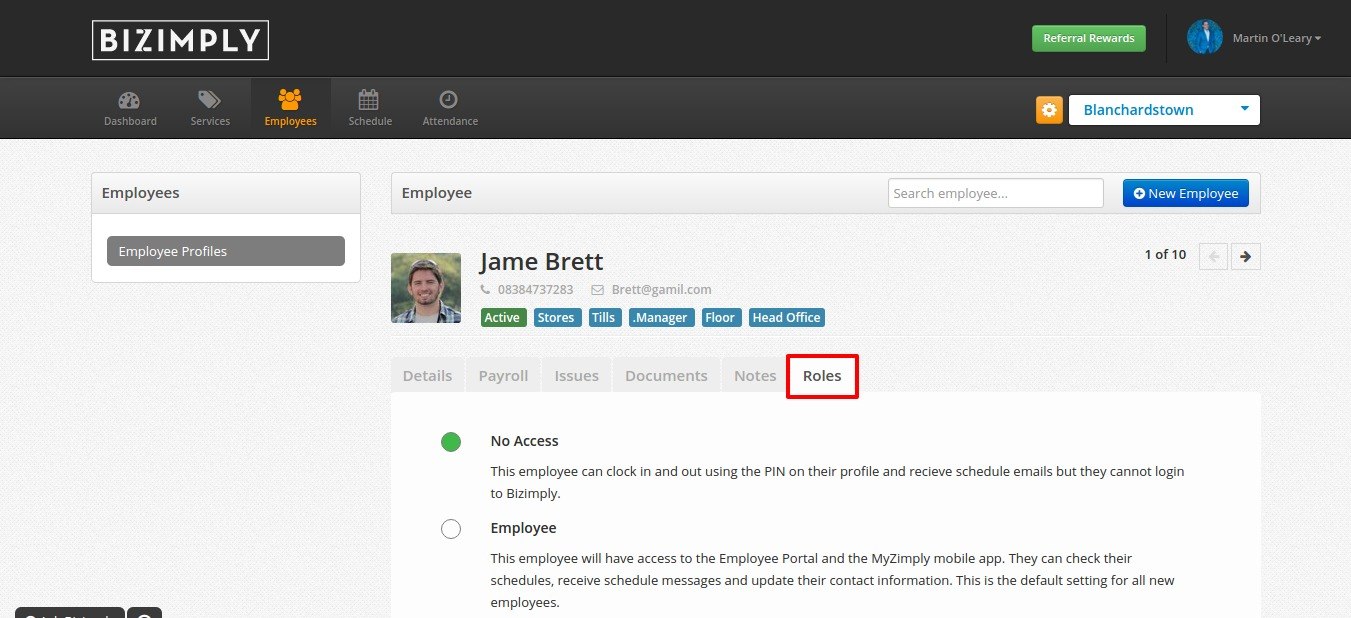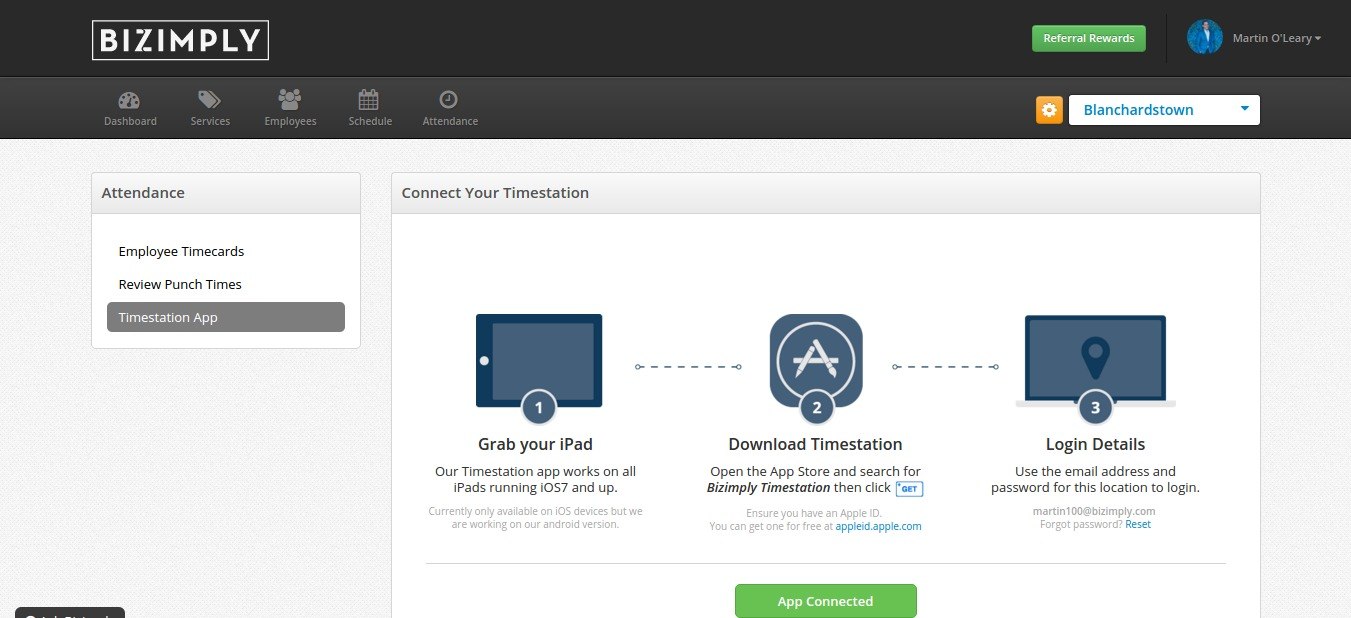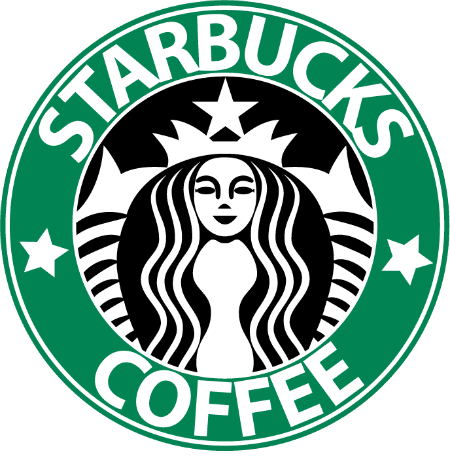Ok, you saw our videos, our website, you talked with our team and now you feel ready to try Bizimply. Follow these 6 key steps to quickly set up your Bizimply account and start saving time and money.
1. Company Settings – tailor Bizimply to suit your company
-Where to go:
Click your name/email in the top right then click on “Settings”.
-What you need:
Your company logo.
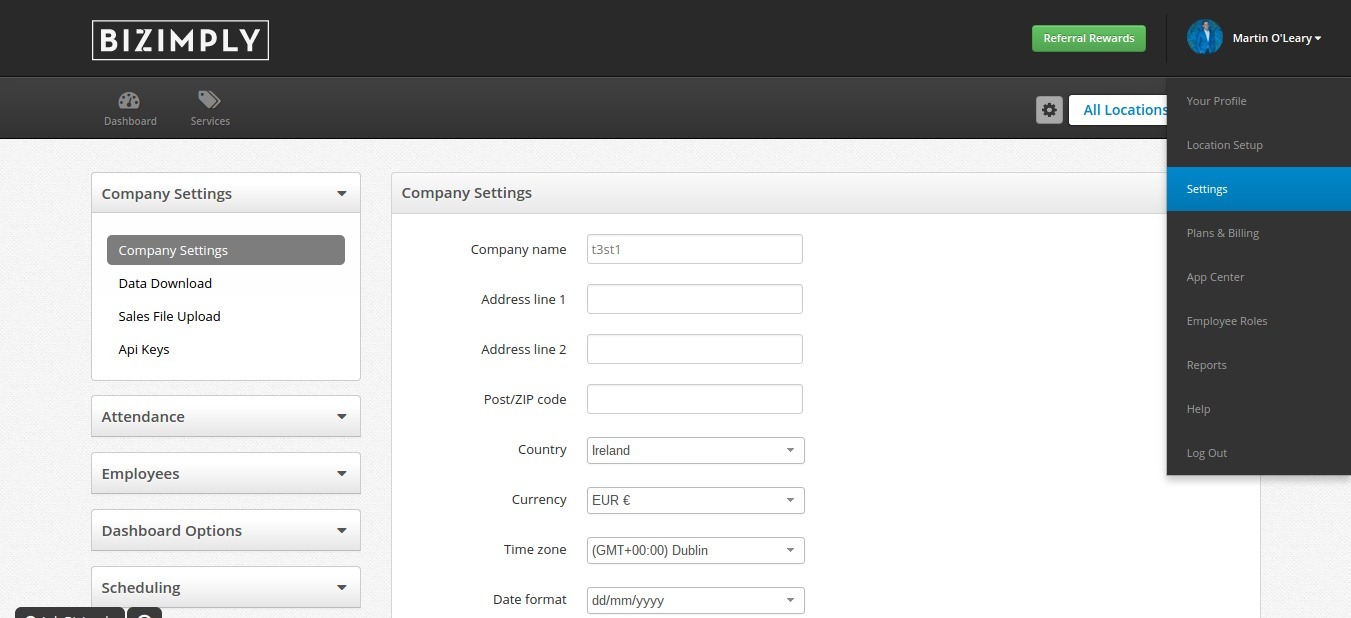
2. Add your Locations
-Where to go:
Click on the Location Setup in the main menu.
-What you need:
1. Location name & address.
2. Manager email address.
3. Scheduling – create schedules, positions & shift names
-Where to go:
Click on “Scheduling”on the Settings page.
-What you need:
1. The names for each department schedule.
2. A list of positions that your staff work in.
3. The names for your shifts i.e. Open/Close.
4. Employees – create staff profiles
-Where to go:
Click on “Locations” and then select a location.
Click on Employees to add staff to that location.
-What you need:
1. Name and email address for each employee.
2. Wage details for each employee, hourly rate, overtime etc.
5. Roles – Who can do what?
-Where to go:
Go to employees, select the employee that you want to give a special role. Once you are there click the ‘Roles’ tab and choose a role.
-What you need:
The employee email. He or she will receive an email to access Bizimply with their new role.
6. Time Station app – clock in and out your staff
-Where to go:
Download the iPad app from the app store.
-What you need:
1. An iPad for each location
2. The manager email address and password for each location
That’s it you are ready to go! Welcome to Bizimply!
Doubts? If you still have doubts about how to set up you account we are happy to help. Send us a email at [email protected] and we’ll walk you through the process.