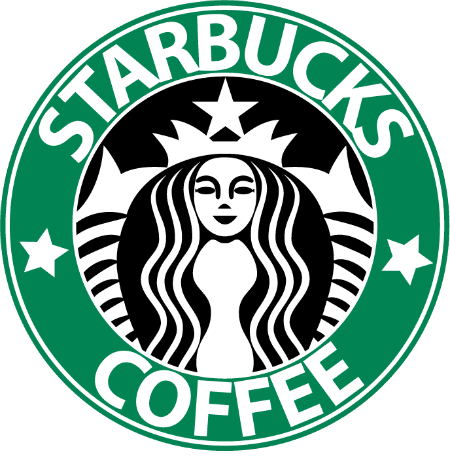Don’t miss a beat when it comes to managing employee leaves of absence.
We’re excited to reveal we have launched Time Off requests in our MyZimply mobile app, making it easy to manage your employees so when you create the next schedule you can easily see who is available and when. It’s always important to work out the optimal staffing level at all times if you want to ensure the business runs smoothly.
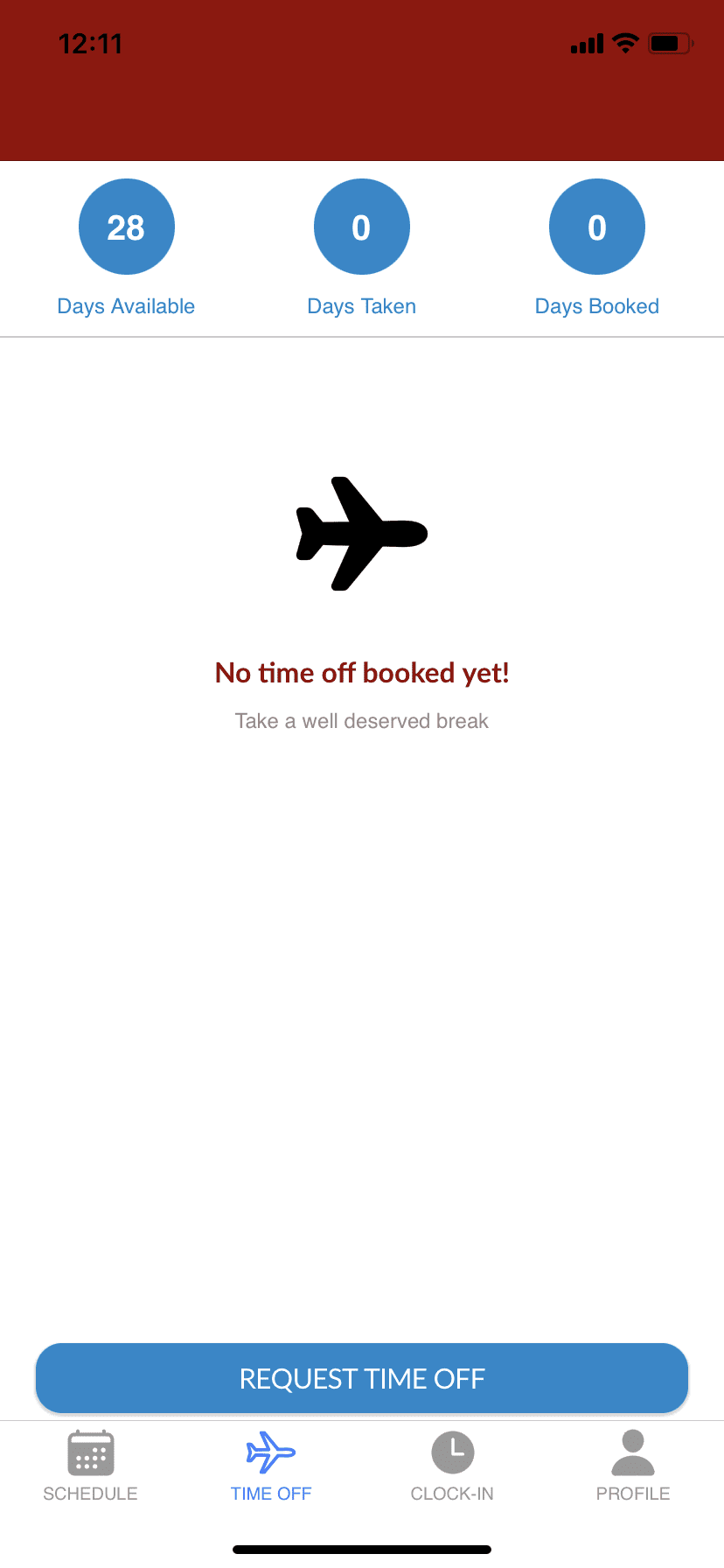
How does in-app time off requests work?
Employees can now submit leave and time off requests within our mobile app with a simple click!
All they have to do is:
- Go to the MyZimply mobile app
- Head to the ‘Time Off’ tab
- Click the ‘Request Time Off’ button
- Enter the relevant details of holiday type, dates and any extra notes they need to add
- Hit Submit, voila!
Simple right?!
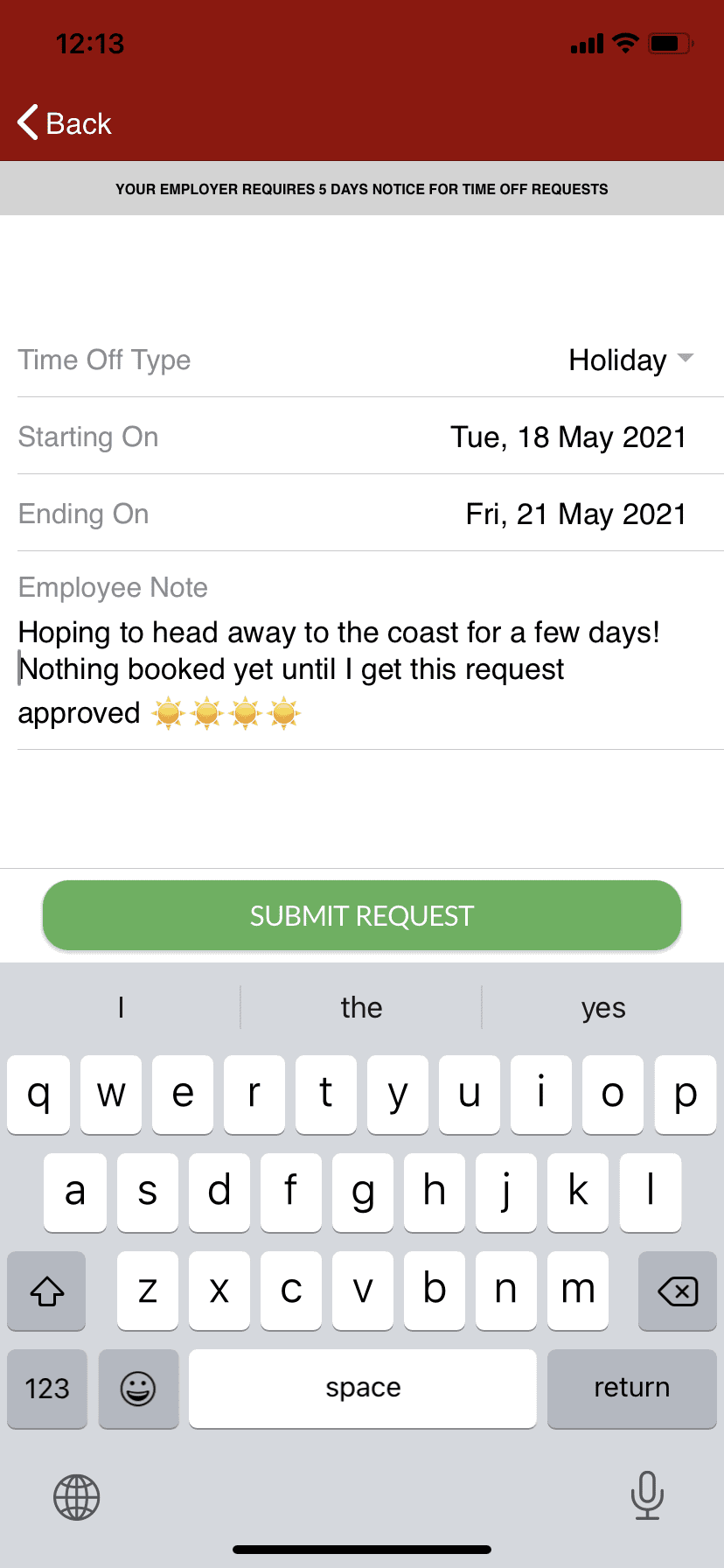
As manager, all you have to do is approve the employees time off request and communicate with your team. Time off requests are linked with rosters so you always have full visibility and know who is available to cover the shift
It’s important to give employees independence and autonomy when it comes to putting in time-off requests and our new in-app feature does just that! Employees no longer have to use the desktop app and they can request time off on the go.
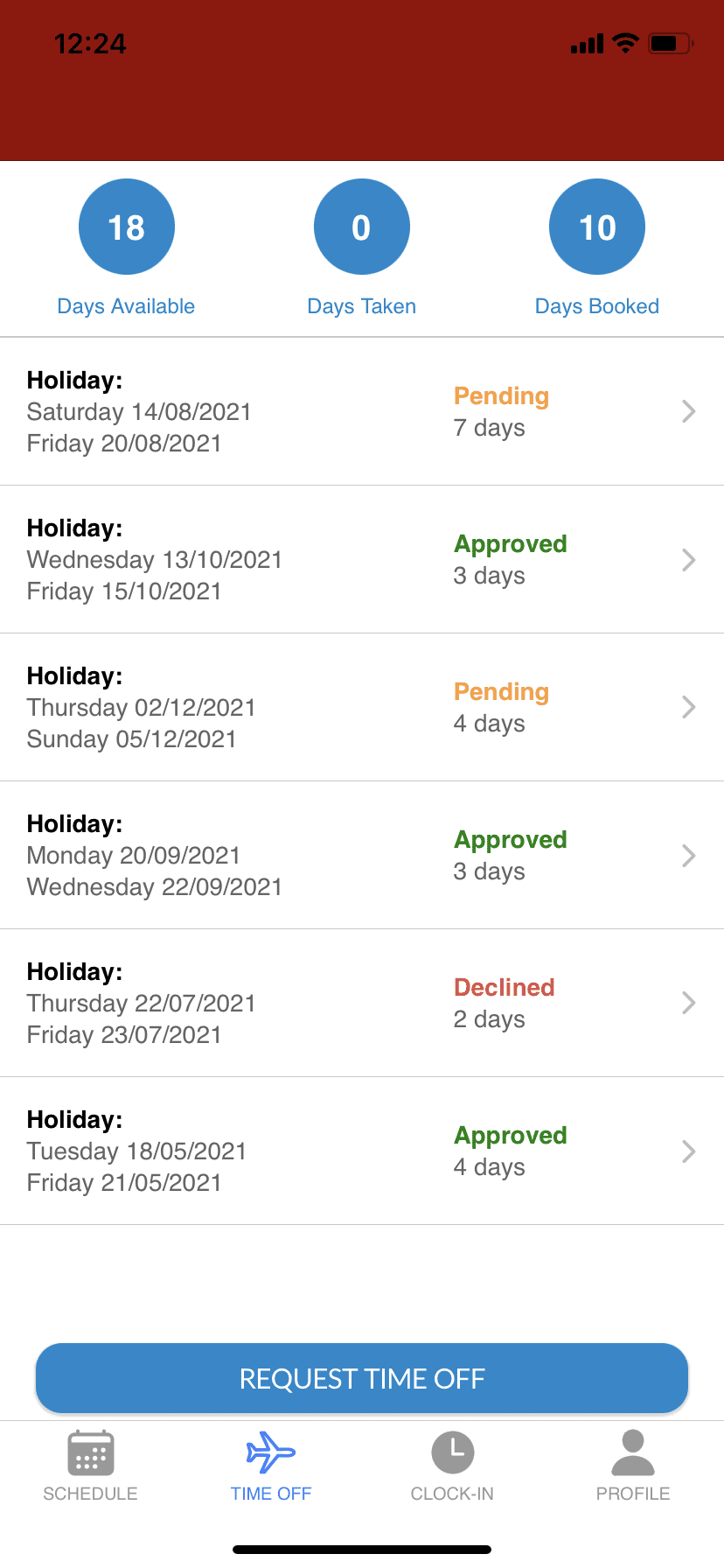
Unfortunately, many businesses lack a formal or reliable method for managing time-off requests. They end up having to deal with constant interruptions from employees, scribbling down reminders, or attempting to maintain a spreadsheet. Not ideal and hinders the efficiency of your business.
If you want to more about Time Off requests and how they work, click here to head to our help centre, it will show you step by step:
- How to request time off via the MyZimply employee app
- How to delete time off request via the MyZimply employee app
If you want to improve your business communications and start implementing amazing features like the latest Time off requests, sign up for a demo!