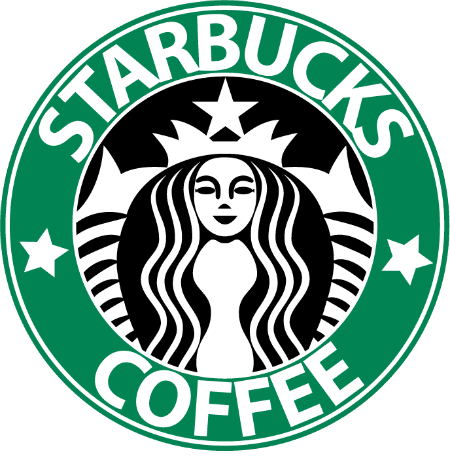Bizimply is kicking off 2021 with a new feature release designed expressly for businesses with hourly or salary paid shift workers – contracted hour management. Our new release, based on extensive user feedback, is designed to increase visibility and uphold compliance when scheduling employees across multiple locations.
This feature is designed primarily for HR admins looking to ensure compliance across multi-location shift-based businesses, but is also of benefit to managers who undertake rota-building, and want to make sure they are not over or under scheduling contracted employees.
Contracted Hours – How Does it Work?
Managers can now directly link contracted hours to employees on their profiles. This offers a high level of versatility and customisability for businesses who offer varying hours per team member.
These contracted hours will appear during the rota-building process – notifying managers immediately of any overscheduling in real time.
Contracted hours also appear in the timecards section for managers to review before approval.
Admins and managers can also pull a new report which details the difference between paid hours and contracted hours per employee, highlighting any violations that have occurred.
Benefit
Contract hours are a convenient way of upholding compliance with Bizimply – never accidentally exceed or under schedule contracted hours for your employees again.
This feature is especially useful for employees who work across multiple locations, and thus appear in multiple weekly schedules. Bizimply pulls paid time worked for the week from every location that an employee makes an appearance, ensuring visibility for area managers.
How to Set Up Contracted Hours on Your Account
Getting started with contracted hours in Bizimply is easy – just follow the steps below, or check out our help article here to find out how to make the most of this new feature.
To set up contracted hours in Bizimply:
Under the ‘Payroll’ tab in your Employees section, you will now see a field called Contracted Hours. Insert the employee’s contracted hours here and press ‘Save’. Bulk uploading employee information is also possible – please refer to our help article for more information.
To view contracted hours on the schedule:
Click the ‘Total’ dropdown on the top right of the schedule, and select ‘Versus Contracted Hours’.
See image below for an illustrated example.
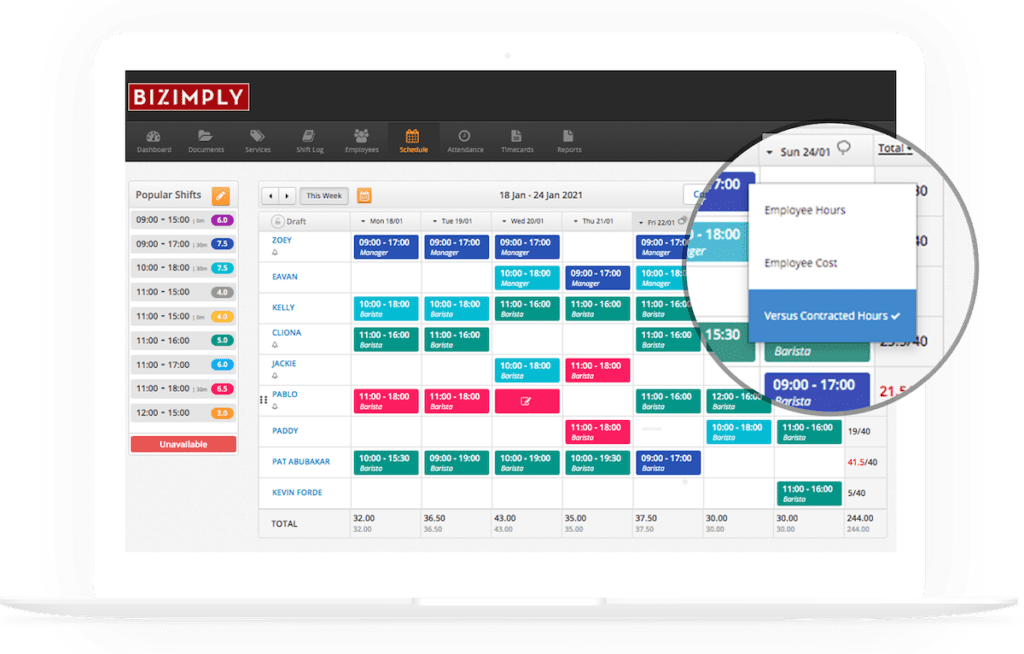
The column will now change to reflect scheduled hours vs contracted hours for each employee on the schedule. This figure will include any hours from any shared locations where the employee is scheduled.
To view contracted hours on timecards:
On the employee’s timecard, you will now see ‘All Timecard Hours’ with an information symbol beside it. Click on the information symbol to see hours that that employee has as selected ‘Paid’ time across all shared locations and how that compares to the employee’s contracted hours.
To pull a report of contracted hours versus paid hours:
- Select Reports > Compliance Reports > Contracted Hours.
- Select the week starting.
- Select the chosen locations.
- Press Export.
- Your exported report will show contracted hours versus paid hours (including shared locations) and the difference.
Notes:
While time off cannot currently be included as part of total contracted hours, we understand its importance in accurately recording your team’s paid time – we’re currently working on adding the functionality, so stay tuned for updates on this in the near future!
With contracted hours, your team will now benefit from increased visibility and control over regular processes like rota-building and timesheet approval. Reduce back and forth between both managers and employees
For more information about the feature, please see this article we’ve written up that will show you how to set up and use contracted hours for your employees.
Have any questions about how it all works, or need help setting up contracted hours in your Bizimply account? Contact your customer success manager, or reach us by email at:
and by phone at:
UK +44 203 642 5644
IRL +353 1 254 2524