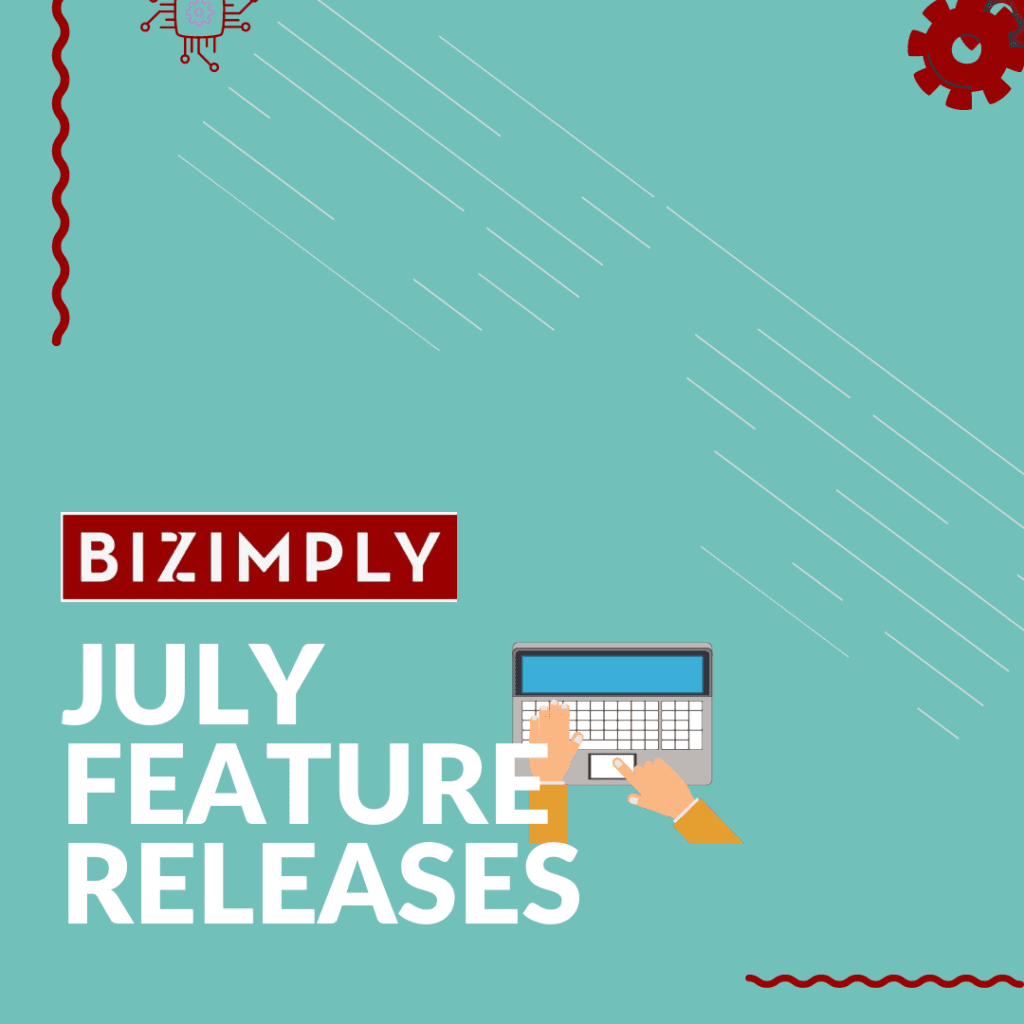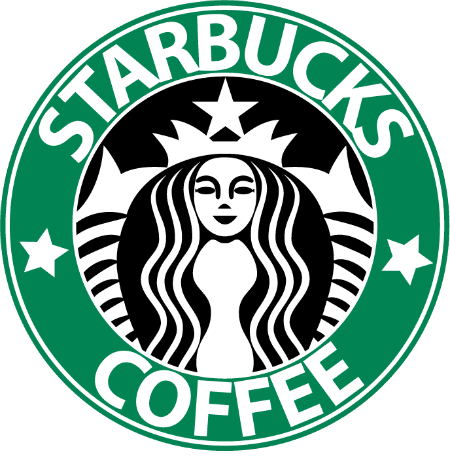Employee Unavailability
A highly anticipated feature, Unavailability will allow managers or employees to input records to the schedule of times when an employee is not available to work. This can be a once-off unavailability record or a recurring unavailability record. Different from unpaid time off, this functionality will be useful for marking days that staff simply aren’t available to work – students or parents on weekly school runs. Entries can be added by the employee from their Employee Portal or by their manager or supervisor. An account administrator can control if employees have access to this feature. This doesn’t restrict the employee from being scheduled into work – rather it is helpful additional information when scheduling.
Employee Document Access
As part of our move towards introducing employee self-serve to Bizimply, our first step is allowing employees to have access to their personal documents via their Employee Portal.
If permission is granted by an account administrator an employee can login to their Employee Portal and view documents. Further to this, permission can be granted to a manager to be able to allow the specific documents that the employee can view. Perhaps they can view their contract but they can’t view their performance review document. We’ve given you the flexibility to manage as you see fit.
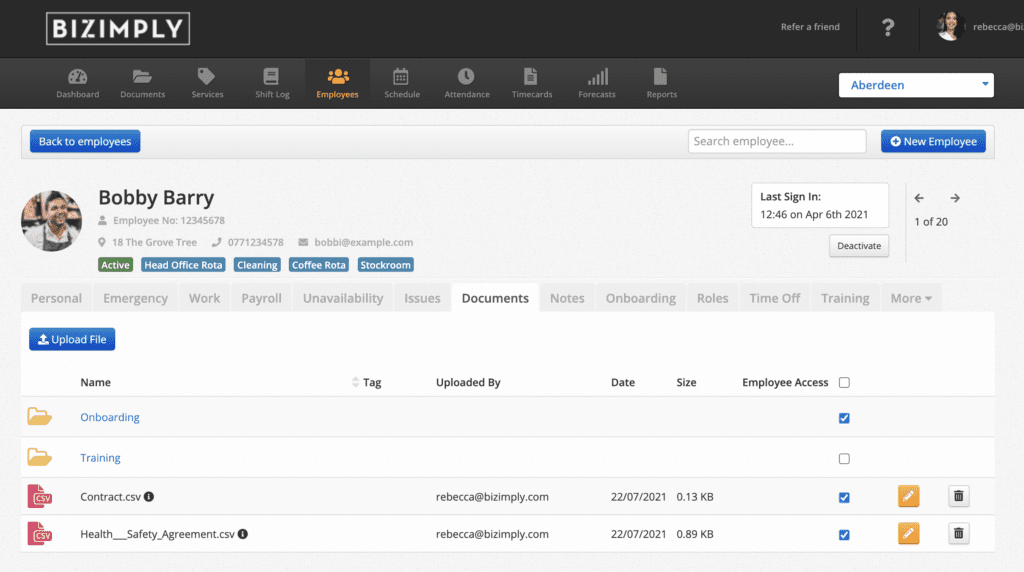
Get excited about…
MyZimply 3.3.0
We are focusing on increasing our app output which is why you can expect to see yet another new version of MyZimply in your hands soon!
This version will include a lot of usability improvements but most importantly, it will include push notifications. If an employee enables push notifications, they will get an alert on their device when a new schedule has been published and they have shifts allocated to them. We’re as excited as you are for this one.
One of the many exciting features on mobile coming your way in 2021…
Want to speak to one of our advisors to find out more about Bizimply? Go here.