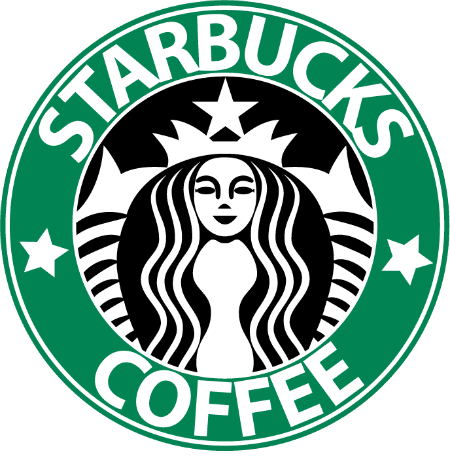This news feature will help you save time and get your employees more involved with your business
We love saving businesses time, and that’s why we cannot wait to release this new feature: The Employee Profiles Editing Feature allows an administrator to give access to employees so they can edit their personal details in their Employee portal.
This self-serve function will really save manager (especially HR manager) precious time, as employees, as employees will soon be gifted the ability to update their personal information themselves.
What personal information they update is completely down to your Bizimply account admins. Admins can grant as much or as little access to their employees to view and edit their own personal information.
This feature will also enhance your employees’ interaction with your business and Bizimply.
Easier Access for Employees: How to turn this feature on
Businesses are looking to take the sting out of unnecessary tasks, and this new feature really delivers on that desire. But how can you set this up? By simply clicking the dropdown menu on the right-hand side of your Bizimply account, click settings.
From here, you will see the ‘Employees’ tab on the left. Once you have entered that tab, click on ‘Personal Settings’. You will see two columns: ‘The Personal Tab’ and ‘Employee Portal’. The ‘On/Off’ switches turn the field on or off in the Employee Profile in the web app.
If a field is turned off on the ‘Personal Tab’, then it is not available to be viewed in the Employee Portal because it is switched off at a company account level. Like other Bizimply features, this app gives you the power of choice.
If you would like an employee to edit specific fields within their Employee portal, click the ‘View’ Or ‘Edit’ boxes. This is a company-wide setting so that it will be applied to all employee portals. Now, when the employee logs into their Employee Portal, they will have access to view or edit the fields that have been ticked in the settings. Your employees will now be able also to see their primary location (the location you would prefer them to be stationed) and shared location PINs.
Finally, if an employee makes any edits to the fields within their ‘Your Profile’ tab, these will be logged in the HR Audit log, so you are alerted about any changes made in each profile.
We hope you love this new feature (when it is released), as much as we loved making it.
Want to learn more?
If you’re looking to get a head start on implementing this feature, or if you simply want to learn more about what this feature is capable of, be sure to give us a shout! We’d love to help you answer any of your workforce, operations and HR management questions! No matter how BIG or how small.
We also believe in helping your business grow in a quick and pain-free way. That’s why we have an informative newsletter that will bring you all the workforce management, HR, and operations management content, including general guides and insights that we hope will help make your business better.
If you want to stay in contact or learn more about our products and services, be sure to sign up to our weekly newsletter. You can also hit the messenger button right now on the bottom right of your screen to learn more about this new feature.
You can also view the help article for this feature by clicking here.