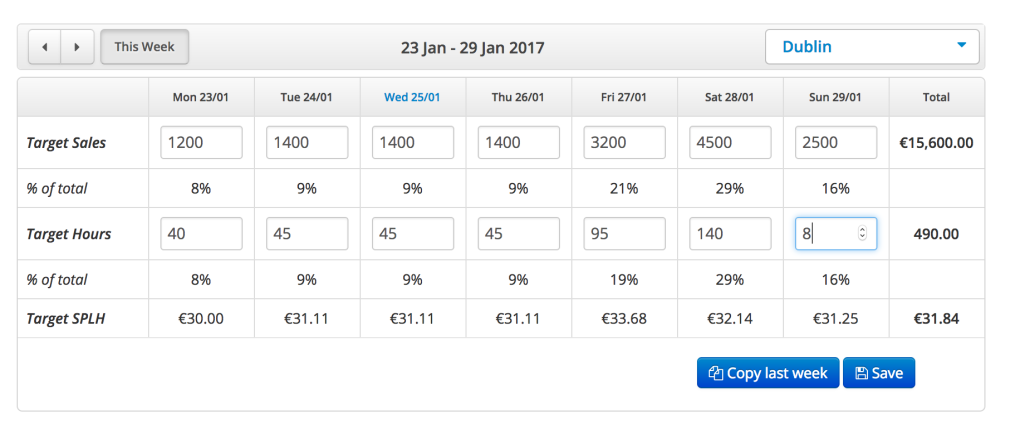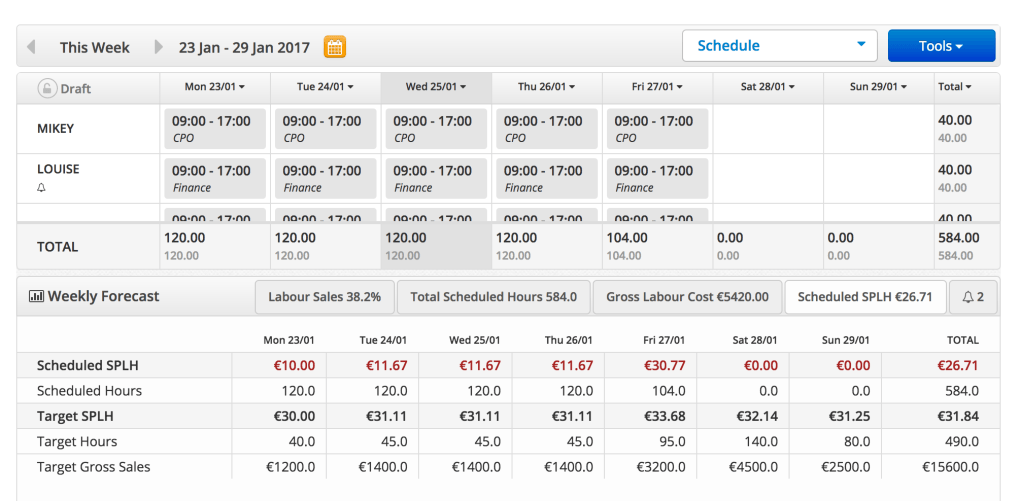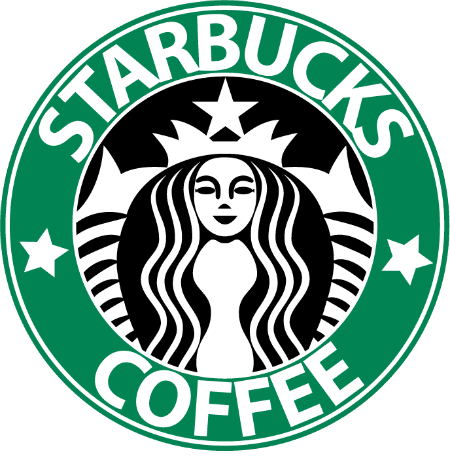It is often said that the most perishable resource that any restaurant has is its labour. It cannot be carried over to the next day, like an unsold food item. The importance of effectively using every hour scheduled and worked cannot be overstated.
One great Key Performance Indicator (KPI) is the Target Sales per Labour Hour (SPLH).
Target SPLH shows the dollar sales per each hour scheduled. To calculate Target SPLH, the sales (per departments) are totalled and divided by the number of hours scheduled.
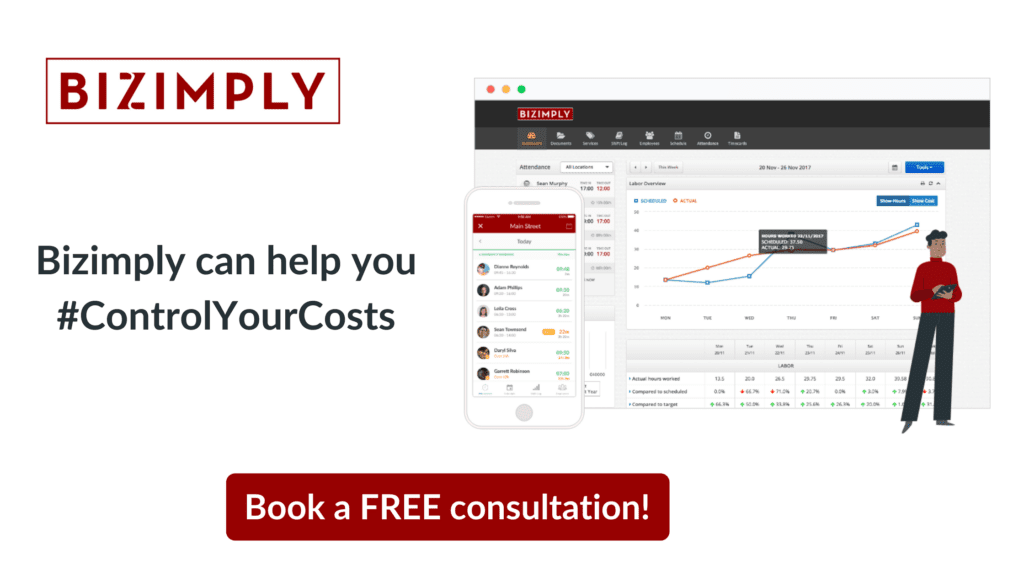
For example if your Target Sales for Monday are $2,000 and your scheduled hours are 40, then your target SPLH is $50, or put it another way you plan to schedule 1 hour of work for every $50 in planned sales.
How Bizimply Can Help Sales Per Labour Hour
With Bizimply you can set Target Sales and Target Hours by each Location. Bizimply will then calculate your target SPLH. This will help you and your managers when scheduling your employees each week.
Once your targets are set you and your managers can use Bizimply’s Scheduling Forecasts to ensure that the hours you schedule every day come in on target. In the example below you can see that our “Scheduled SPLH” is much lower than the target – we are going to have to remove some scheduled shifts before publishing our schedule if we want to stay on target!
Bizimply’s mission is to make every shift run like clockwork! With our staff scheduling software, we are looking to create a more effective way to work – for you and for your dedicated staff.
If you would like to take more control over your employee scheduling and sales per labour hour, request a callback from a member of our dedicated team today.