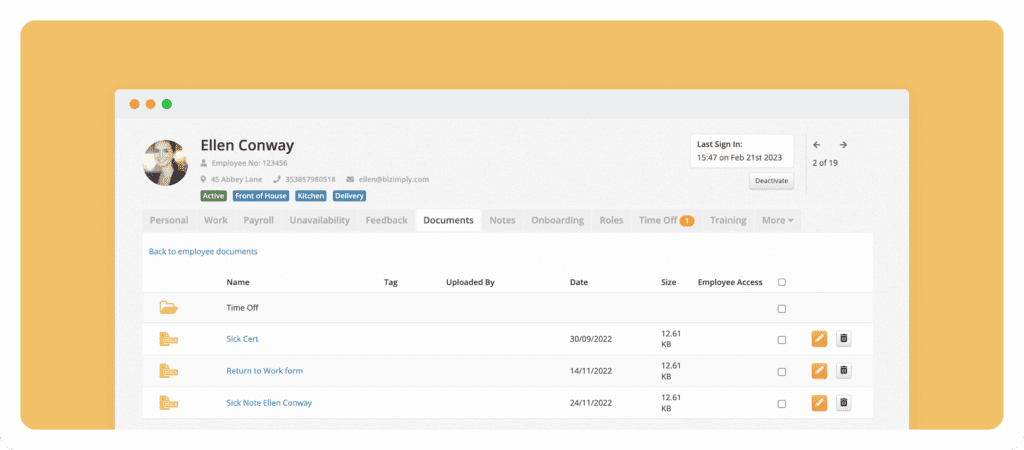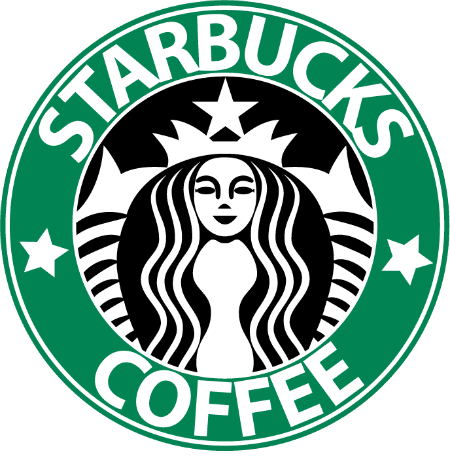Stay up to date with Bizimply’s Product Updates, whether big or small we’re keeping you updated on the amazing and hard work our team is doing.
Keep reading for updates throughout January and February 2023.
Send Reports to SFTP 📊
In January, we introduced the ability to send your Bizimply Reports to SFTP servers such as BI tools, payroll providers or external systems that support SFTP. Six of our key reports can be sent including Employee Timecards report, Employee Export report and more.
These reports can be sent daily, weekly or monthly and Account Admins can set up this integration easily using the new ‘Reports SFTP’ app within Integration Management
Find out how more here!
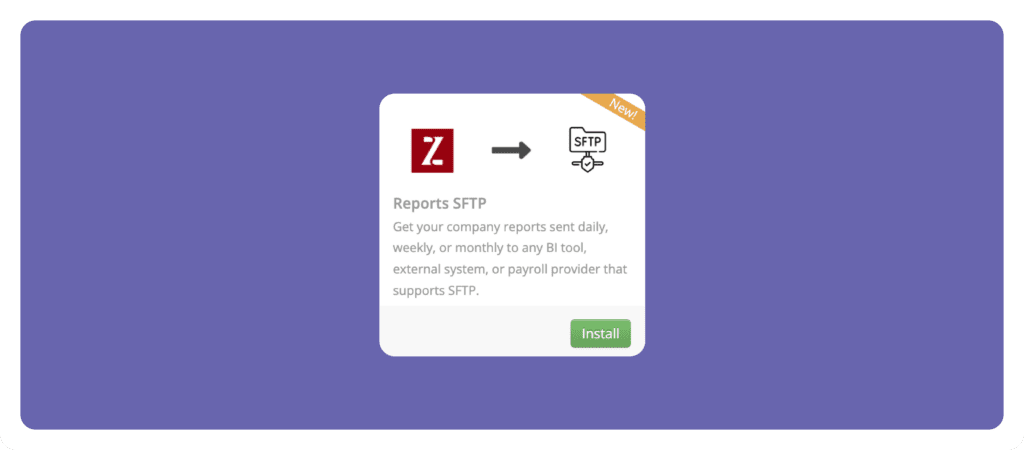
Give Employees access to Company & Location Documents 📑
At Bizimply, we are happy to announce the latest product update to Document Management is part of our Operations Management Suite.
Now, you can give all your employees access to view certain documents stored within the main Documents tab in just one click – this is the perfect way to quickly share documents such as an Employee Handbook with your team.
The new ‘Employee Access’ checkboxes have been added to both Company & Location level documents and also two new permissions were added so you can control exactly who can use these checkboxes.
Click here to find out how you can start using it too!
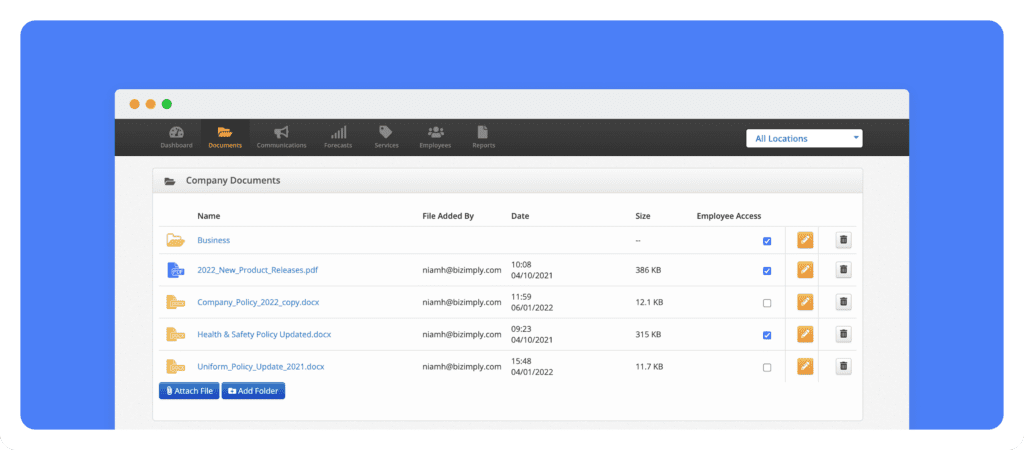
Update to Reports Columns 🗣
Recently, there was a small but important product update to the Bizimply Reports columns.
The update is that all reports now have matching starting columns (columns A, B,C) which are Bizimply Unique ID, First Name and Last Name. This standardisation of the columns makes it easier for you to identify employees in the reports as well as the ability to filter through them with ease.
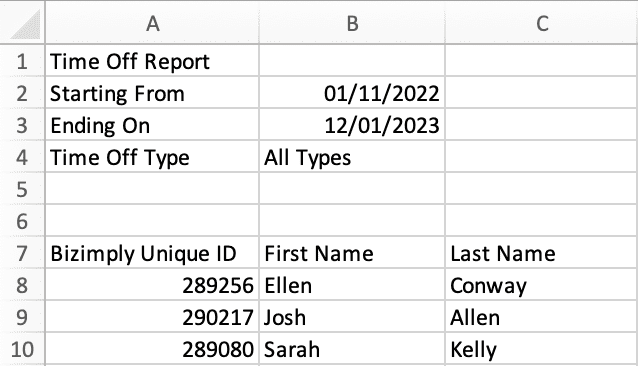
New Time Off Folder 🤒
Last but not least, you may have noticed a new folder within your employee’s Documents tab. The new ‘Time Off’ folder has been added to the Documents tab within employee profiles and stores all of your employees sick documents that have been added to their Sick Time Off records.
This is a great way to keep a record of all sickness related documents and you can even give your employees access to view these documents in their employee portal using the ‘Employee Access’ column on the right!
Learn more about attaching files to employee sick records by clicking here.